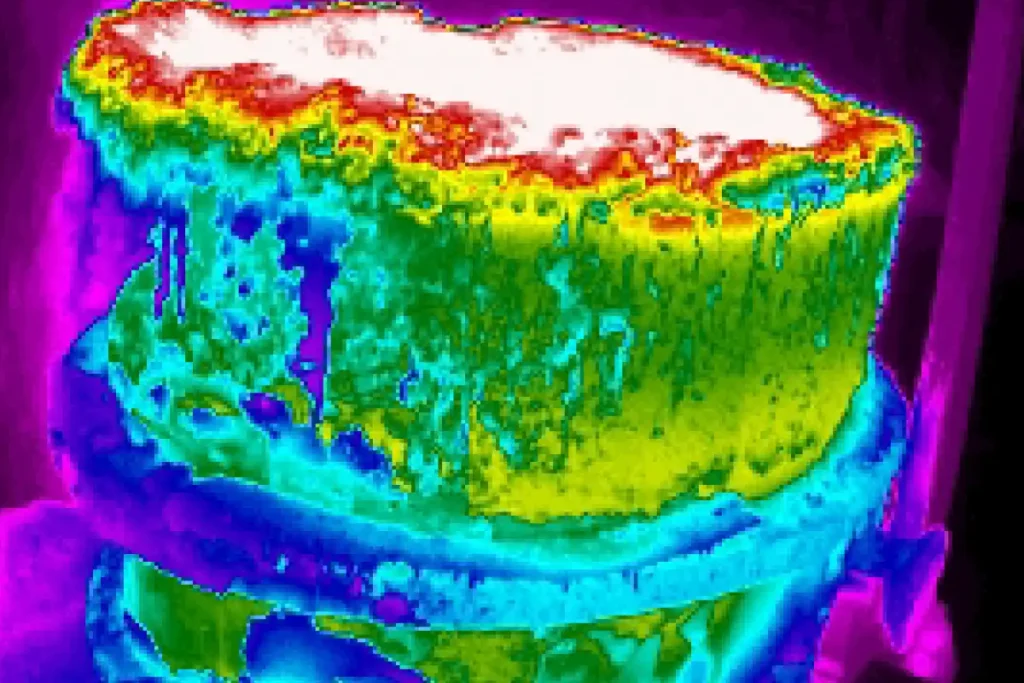As thermal imaging software continues to evolve, the role of software has become just as important as the hardware itself. The thermal imaging camera may capture the data, but it’s the software that turns those readings into actionable insights — especially in industries like energy, manufacturing, aerospace, and environmental monitoring.
Whether you’re using thermal imaging for predictive maintenance, emissions detection, or research, choosing the right software can dramatically enhance the effectiveness of your system. But with so many options available, how do you know what features truly matter?
In this blog, we’ll explore the most important aspects of thermal imaging software, how they vary across platforms, and what to consider when evaluating different solutions.
Why Software is Crucial in Thermal Imaging
Thermal cameras produce infrared data, typically in the form of thermograms — visual representations of temperature. But raw thermal data is only useful if you can interpret it accurately and efficiently. That’s where software comes in.
From generating detailed reports to automating anomaly detection, thermal imaging software transforms data into decisions. It supports asset management, ensures regulatory compliance, enables remote monitoring, and enhances the overall return on your investment in thermal imaging.
Key Features to Look for in Thermal Imaging Software
Here are the top features that set powerful thermal imaging software apart from the rest:
1. Thermal Data Analysis Tools
At the core of any imaging software are its data interpretation capabilities. Advanced software should allow you to:
- View thermograms in various color palettes
- Adjust emissivity, distance, and other imaging parameters post-capture
- Add spot meters, line tools, and area boxes to detect precise temperature ranges
- Compare images side-by-side over time to identify changes or anomalies
This analysis functionality is crucial for diagnosing equipment health, environmental emissions, or structural inefficiencies.
2. Automated Alerts and Anomaly Detection
One of the biggest time-savers in modern thermal software is automated alerts. Sophisticated platforms can be programmed to trigger alarms or notifications when specific temperature thresholds are crossed or when patterns indicate a potential issue.
For example:
- A sudden temperature spike in a transformer’s thermogram could trigger an email to a facility manager
- Continuous drone surveillance of pipelines could flag potential leaks based on thermal shifts
This automation reduces human error and ensures faster response times.
3. Reporting and Documentation Capabilities
In industrial and environmental settings, documentation isn’t just convenient — it’s mandatory. Quality software should allow users to generate customizable reports complete with:
- Thermal images and visual images side-by-side
- Temperature annotations and analysis
- Time/date stamps and user information
- Notes and recommended actions
PDF exports, CSV files, and cloud backup options are especially helpful for audits, compliance, and ongoing maintenance tracking.
4. Real-Time Monitoring and Live Feed Support
For applications like substation monitoring, flare stack inspections, or public safety, real-time visibility is a must. Many top-tier thermal software solutions integrate with fixed-mounted cameras to provide live feeds that can be viewed remotely.
This capability supports 24/7 monitoring, often with options for multiple users or access levels across a secure cloud platform.
5. Integration with Other Systems
Thermal imaging rarely works in isolation. In larger operations, it needs to play well with other tech tools. Look for software that integrates with:
- Building management systems (BMS)
- Industrial control systems (ICS/SCADA)
- Geographic Information Systems (GIS)
- Emissions reporting software
Seamless integration enables more holistic decision-making and simplifies workflows.
6. Customizable User Interface
Not every technician or manager needs the same level of access or analysis. Good thermal software allows you to tailor the user interface (UI) to match your team’s skill levels and workflow. That includes:
- Simplified views for on-site technicians
- Advanced dashboards for analysts
- Admin panels for IT and compliance teams
This flexibility helps boost adoption and productivity across departments.
7. Cloud Compatibility and Mobile Access
Modern industries are mobile — and your thermal data should be, too. The best software options offer cloud-based storage and mobile apps that enable:
- Access to thermal data from anywhere
- Remote collaboration between field and office
- Secure sharing with stakeholders or clients
Cloud access also ensures data backups and easier scaling as your imaging needs grow.
8. Support for Custom Cameras and Modules
If you’re using custom infrared camera designs or specialized lenses, your software needs to be adaptable. Proprietary platforms may limit your functionality or compatibility. Open or modular software frameworks allow you to:
- Calibrate non-standard lenses
- Customize sensor settings
- Add new modules for evolving applications
This is especially valuable for R&D labs, drone-based inspections, and unique industrial applications.
9. Regulatory and Compliance Tools
Industries subject to EPA methane regulations, SF6 leak detection protocols, or other environmental standards need software that supports compliance tracking. Features like timestamped logs, version-controlled reporting, and digital signatures ensure you’re always audit-ready.
This is particularly important for companies dealing with Quad O or OOOOA standards, where emission monitoring is closely scrutinized.
Comparing Popular Platforms
While there are many thermal imaging software solutions on the market, here’s how they typically break down:
- Entry-level software: Offers basic image viewing and manual reporting, ideal for small facilities or occasional use.
- Professional-grade platforms: Support real-time monitoring, automation, and full analysis tools. Best for energy, manufacturing, and infrastructure maintenance.
- Enterprise solutions: Provide cross-site integration, machine learning-based insights, and cloud collaboration — perfect for utilities, aerospace, and government use.
Some software is tied to specific camera manufacturers, while others are compatible with third-party hardware. Depending on your needs, a flexible, scalable system may offer the best long-term value.
What to Consider Before Choosing
Before selecting your thermal imaging software, consider these questions:
- What is the scale of your monitoring efforts? (One site or many?)
- Do you need live monitoring or just periodic inspections?
- What’s your reporting burden for compliance or auditing?
- Are you integrating with custom hardware or third-party platforms?
- How many users need access, and with what permissions?
By answering these questions, you’ll be able to prioritize the features that matter most to your operation.
Get the Most Out of Your Infrared Investment
Thermal imaging technology has come a long way — and with the right software, its power multiplies. From predictive maintenance to environmental compliance, the right tools help you move from detection to action faster and more confidently.
If you’re considering upgrading or integrating thermal imaging systems, let Infrared Cameras Inc. help you find a software solution that meets your exact needs. Whether you’re monitoring substations, tracking emissions, or customizing camera setups, our team can guide you every step of the way.
Contact us today to learn more about our thermal imaging software solutions and get expert advice tailored to your industry.